Vance AI Video AI: AI Video Enhancer | Enhance Videos Effortlessly
Enhance videos easily with Vance AI’s Video Enhancer. Turn low-res footage into impressive 4K visuals in a few clicks.…
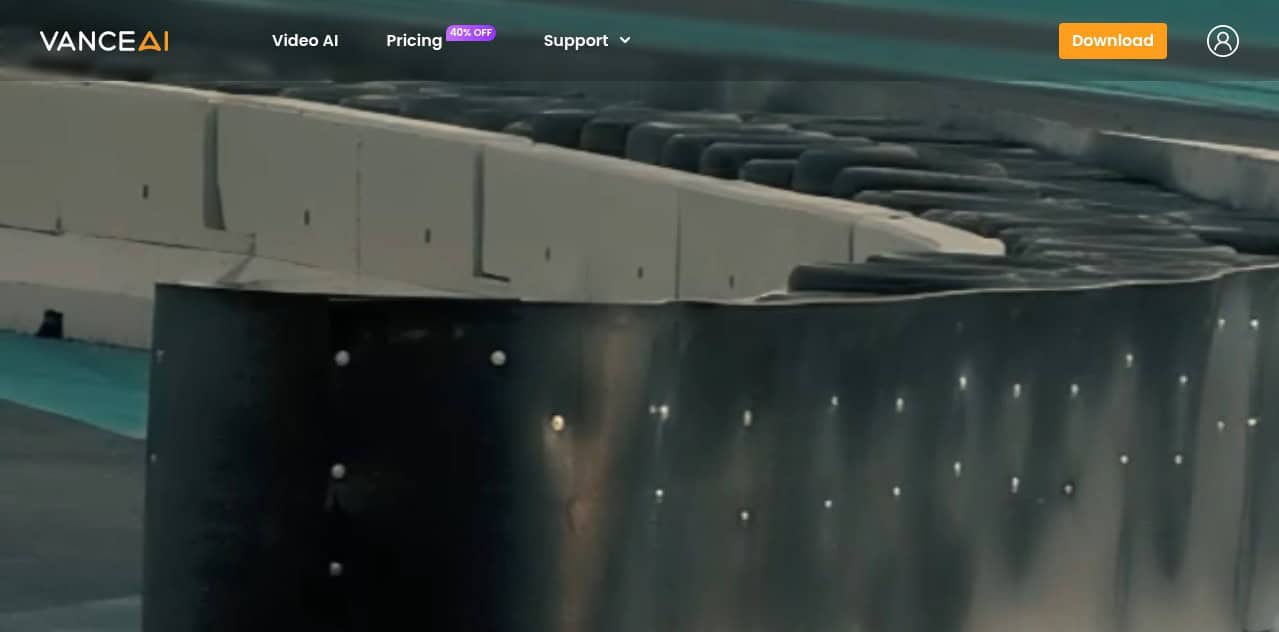
- Upvote:
- Video Editing
Enhance videos easily with Vance AI’s Video Enhancer. Turn low-res footage into impressive 4K visuals in a few clicks.…
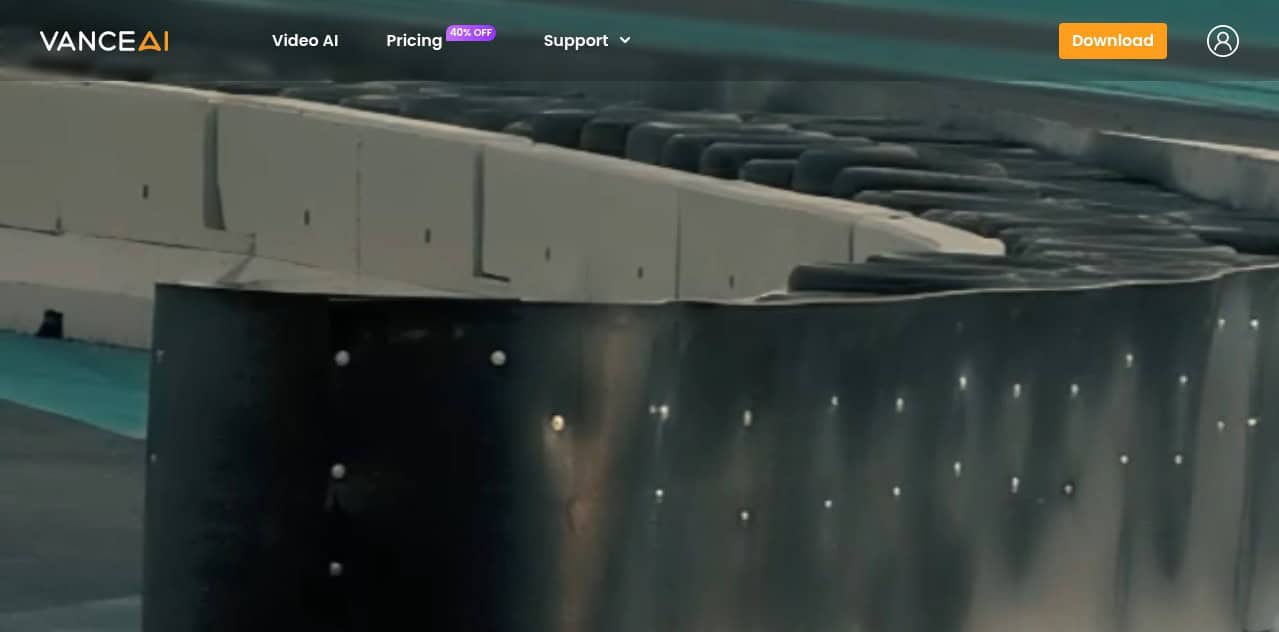
Vance AI is an innovative online tool designed to enhance video quality through advanced artificial intelligence. It offers a suite of features that allow users to upscale, denoise, stabilize, and refine their videos effortlessly. By leveraging deep learning algorithms, Vance AI transforms lower-resolution footage into stunning 4K and 8K visuals, enhancing every pixel for vibrant colors and sharp details. Whether you’re a professional filmmaker or a casual creator, this tool simplifies the video enhancement process, making it accessible for everyone.
AI Video Upscaler: Transforms low-resolution videos into high-definition 4K and 8K quality.
Video Denoiser: Removes unwanted noise and grain from videos for a clearer, professional look.
AI Video Stabilizer: Smooths out shaky footage with just one click, enhancing the viewing experience.
Frame Rate Converter: Easily adjusts video frame rates up to 120 FPS for smoother motion in fast-paced scenes.
Deinterlacing Tool: Converts interlaced videos into smooth footage by filling in missing pixels and reducing flickering.
HDR Conversion: Upgrades standard dynamic range (SDR) content to high dynamic range (HDR) and Dolby Vision for richer visuals.
Facial Enhancement Technology: Improves facial details in videos, ensuring clarity and quality even in older footage.
Batch Processing Support: Allows users to enhance multiple videos simultaneously, saving time and effort.
User-Friendly Interface: Intuitive design simplifies the editing workflow for all skill levels.
24/7 Customer Support: Reliable assistance available around the clock for any user inquiries or issues.
Perfect for content creators looking to enhance their video quality without extensive editing knowledge.
Ideal for filmmakers needing to restore or upscale older footage to meet modern standards.
Useful for gamers wanting to improve the visual quality of recorded gameplay.
Great for social media influencers aiming to create visually appealing content that stands out.
Beneficial for hobbyists wanting to preserve and enhance personal video memories.
Leave a Reply