Scenery.video | Enhance Team Video Editing with AI Power
Scenery.video transforms team collaboration in video editing. Use AI for impressive videos while getting real-time…
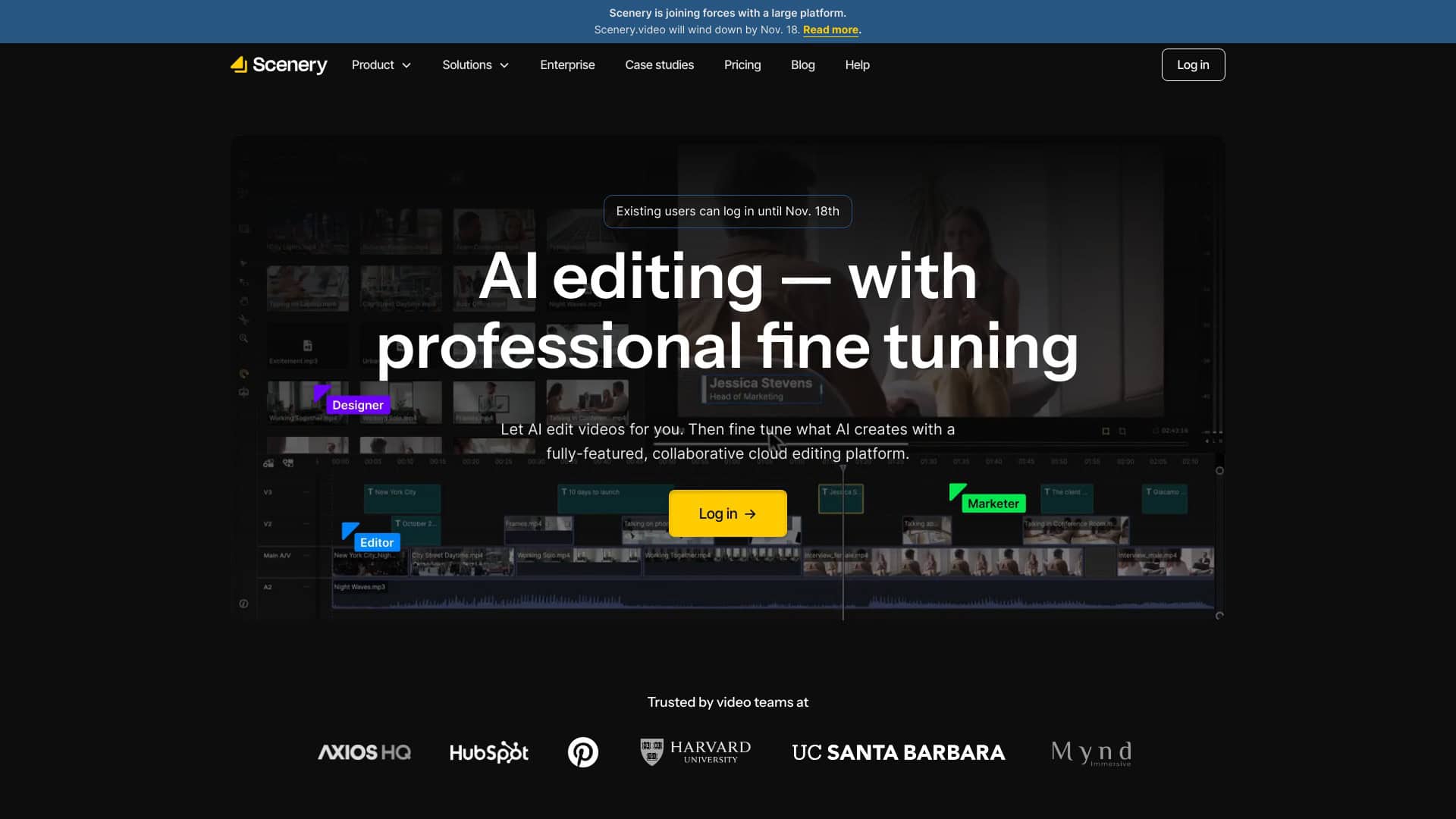
- Upvote:
- Video Editing
Scenery.video transforms team collaboration in video editing. Use AI for impressive videos while getting real-time…
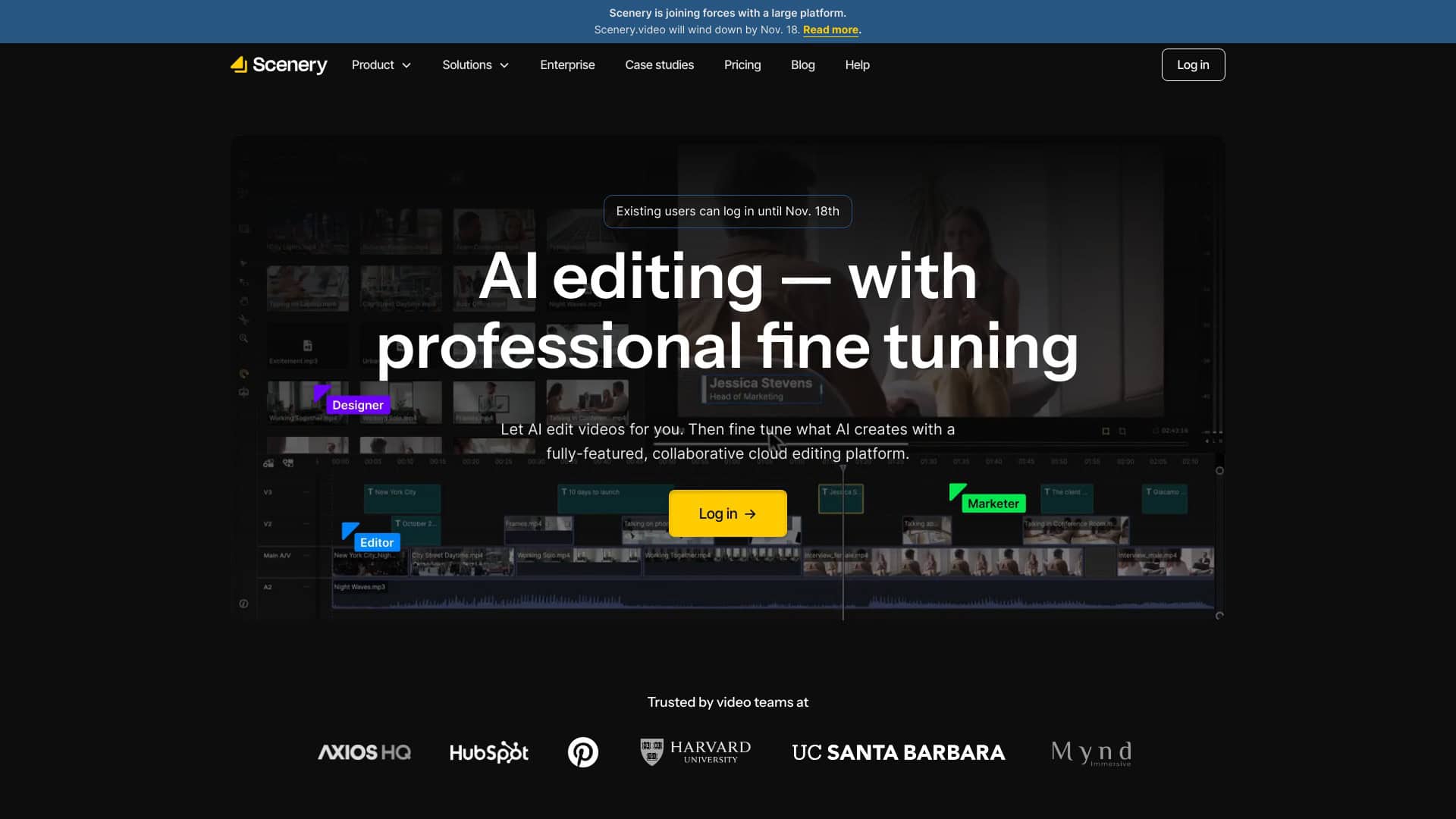

Scenery.video is an innovative, AI-powered collaborative video editing platform designed specifically for teams. It simplifies the video creation process by integrating essential editing tools into one user-friendly interface. Users can create, edit, and share videos in real-time, making it easy to gather feedback and collaborate seamlessly. Scenery allows teams to transform longer videos into engaging short clips with just one click, while automating tedious tasks like subtitling and filler word removal. This makes it a go-to solution for content creators looking to enhance their productivity and maintain brand consistency.
AI-driven automation for creating social media shorts from longer videos.
Real-time collaboration features that allow multiple users to edit simultaneously.
Automatic subject detection and reframing for improved video quality.
Built-in tools to remove filler words and background noise.
Automatic subtitling available in over 20 languages.
Centralized brand asset management to maintain consistency across projects.
Easy project sharing with stakeholders through simple review links.
Time-stamped comments for precise feedback during the editing process.
Intuitive timeline-based editing that supports drag-and-drop functionality.
Enterprise-grade support and security measures for team projects.
Creating promotional videos for social media campaigns.
Producing educational content with collaborative input from multiple team members.
Editing client projects in real-time, allowing for instant feedback and revisions.
Developing product demos that require quick turnaround times.
Managing video assets for marketing teams to ensure brand consistency.
Scenery.video stands out as a robust tool for modern video production, making teamwork in video editing as easy as pie.
Leave a Reply