Ostendo | Capture YouTube Screenshots Easily and Quickly
Capture stunning YouTube moments with Ostendo! Enjoy high-quality screenshots, an ad-free experience, and an…
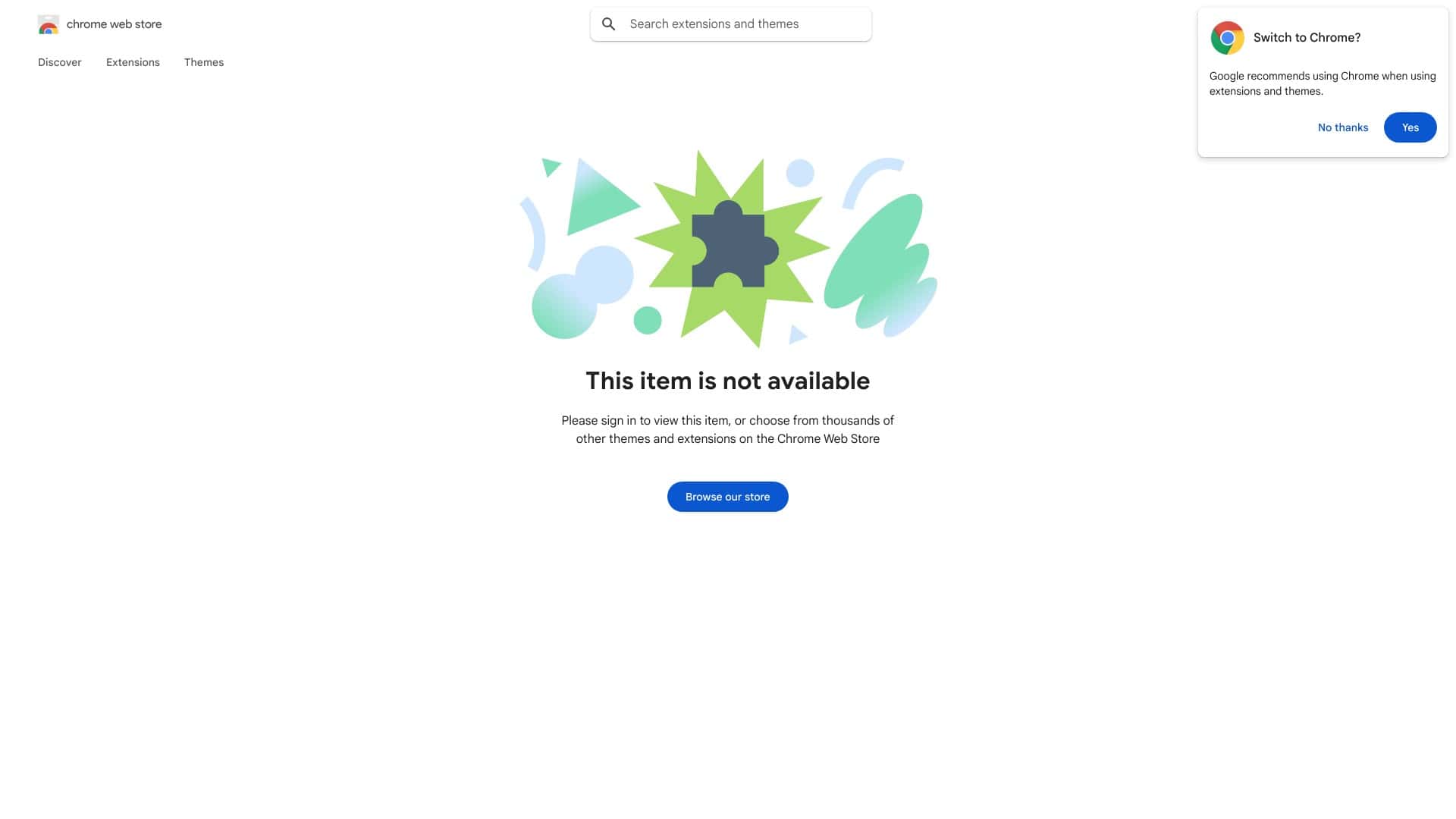
- Upvote:
- Image Editing
Capture stunning YouTube moments with Ostendo! Enjoy high-quality screenshots, an ad-free experience, and an…
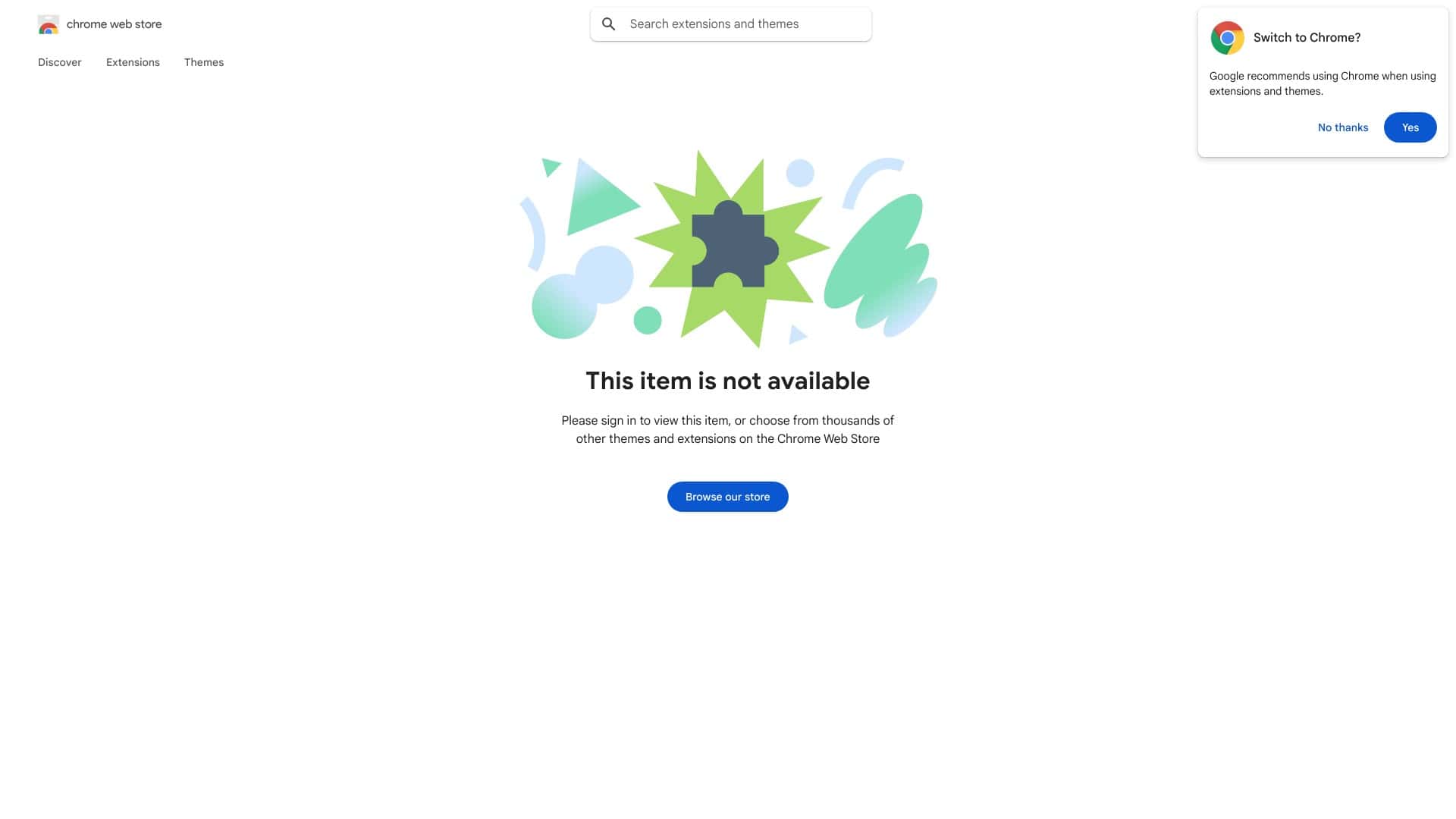
Capturing moments from YouTube videos has never been easier with Ostendo. This nifty tool allows users to take high-quality screenshots directly from YouTube videos. With a seamless integration into your browser, it adds a button right onto the YouTube player. This means you can snap a screenshot with just one click. Whether you want to save it as a file or copy it to your clipboard, Ostendo makes it a breeze. It’s a clean tool—no ads, no tracking, just pure functionality.
Ostendo is a must-have for anyone looking to capture YouTube moments effortlessly. Whether you’re a content creator or just a video enthusiast, this tool is your trusty sidekick in the digital world.
Leave a Reply