Microsoft 365 Copilot | Boost Your Productivity with AI
Microsoft 365 Copilot transforms your words into a powerful productivity tool, enhancing creativity and boosting…
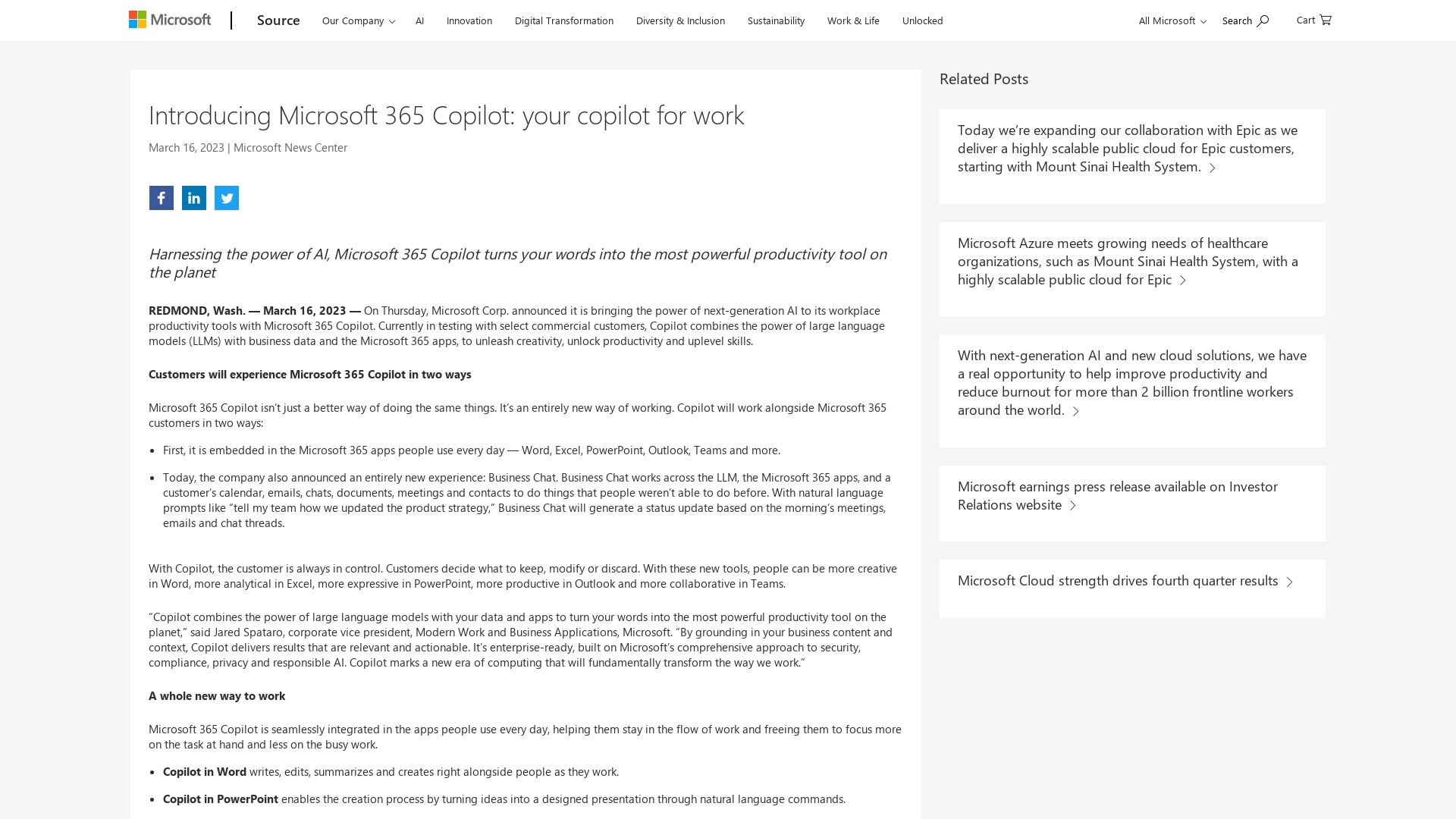
- Upvote:
- Productivity
Microsoft 365 Copilot transforms your words into a powerful productivity tool, enhancing creativity and boosting…
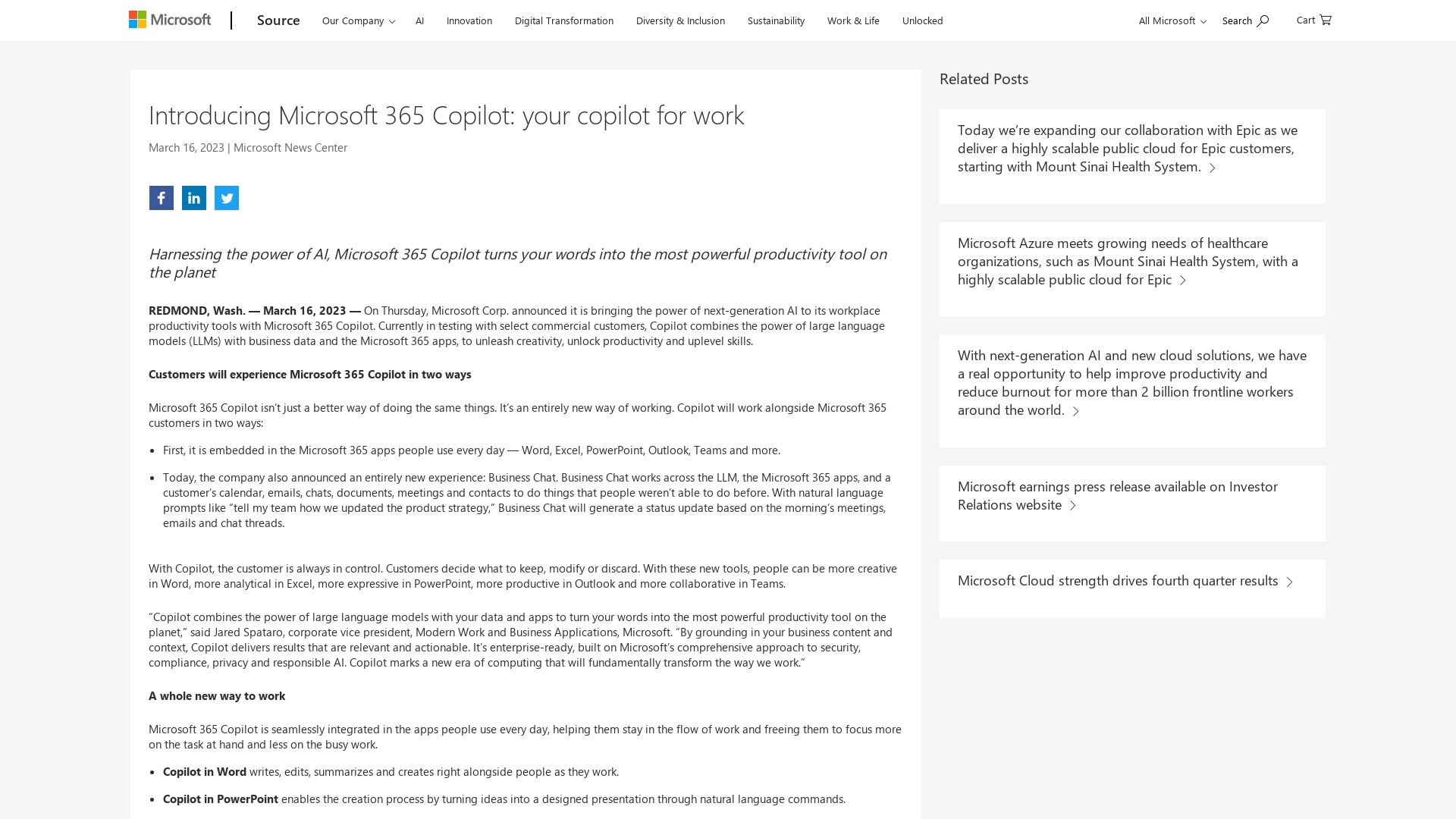
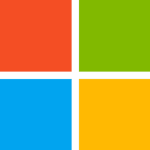
Microsoft 365 Copilot is an innovative productivity tool that integrates artificial intelligence into the Microsoft 365 suite, enhancing how users interact with familiar applications like Word, Excel, PowerPoint, Outlook, and Teams. By leveraging large language models (LLMs) and business data, Copilot acts as a collaborative assistant, helping users generate content, analyze data, and streamline communication. It offers a new way of working, allowing users to focus on creativity and productivity rather than mundane tasks. The tool provides features such as natural language prompts, enabling users to create status updates or presentations effortlessly, while maintaining control over the content generated.
Integration with Microsoft 365 Apps: Copilot is embedded in popular applications, enhancing everyday workflows.
Business Chat Feature: This new experience allows users to interact with data across multiple Microsoft 365 apps, summarizing meetings and generating updates.
Content Generation in Word: Users can write, edit, and summarize documents with the assistance of AI.
Enhanced Presentations in PowerPoint: Natural language commands turn ideas into visually appealing presentations.
Data Insights in Excel: Quickly unlock insights and create data visualizations, saving valuable time.
Inbox Management in Outlook: Helps synthesize emails and prioritize communication tasks.
Meeting Summaries in Teams: Provides real-time summaries and action items to improve meeting productivity.
Support for Developers: Low-code tools in Power Platform facilitate development for users of all skill levels.
Focus on Security and Privacy: Built with enterprise-level security and compliance in mind, respecting user data.
Continuous Improvement: Currently in testing with select customers to gather feedback for enhancements.
Creating engaging documents and reports in Word.
Designing impactful presentations for meetings or pitches.
Analyzing and visualizing complex data sets in Excel.
Streamlining email management to improve response times.
Enhancing team collaboration through effective meeting summaries.
Developing applications with minimal coding experience required.
Generating project updates and summaries for stakeholders.
Leave a Reply