AI Carousels Cheat Sheets | Infographics for Social Media
Create infographics with AI Carousels Cheat Sheets! This free tool helps you design engaging LinkedIn content without…
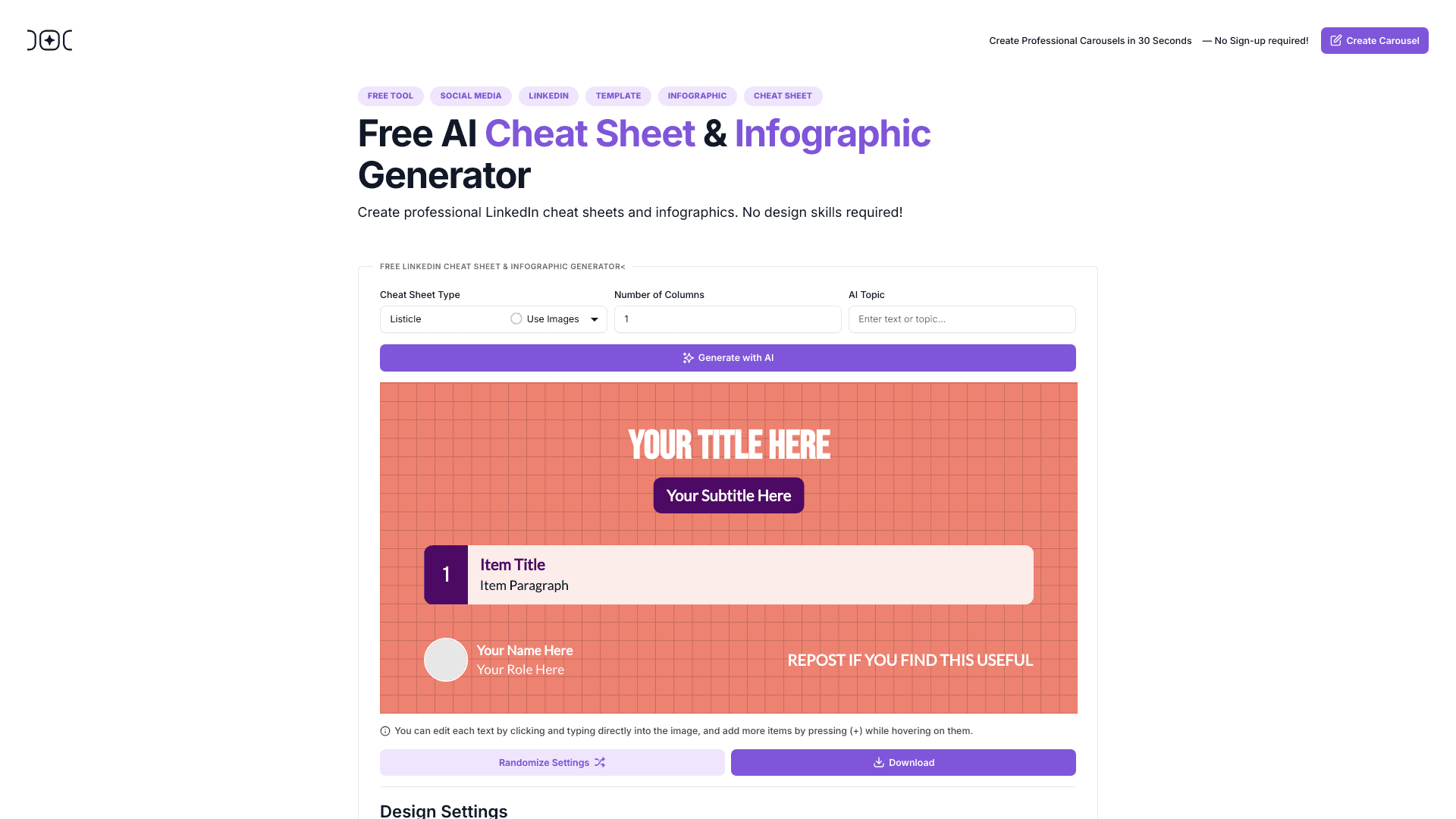
- Upvote:
- Design Assistant
Create infographics with AI Carousels Cheat Sheets! This free tool helps you design engaging LinkedIn content without…
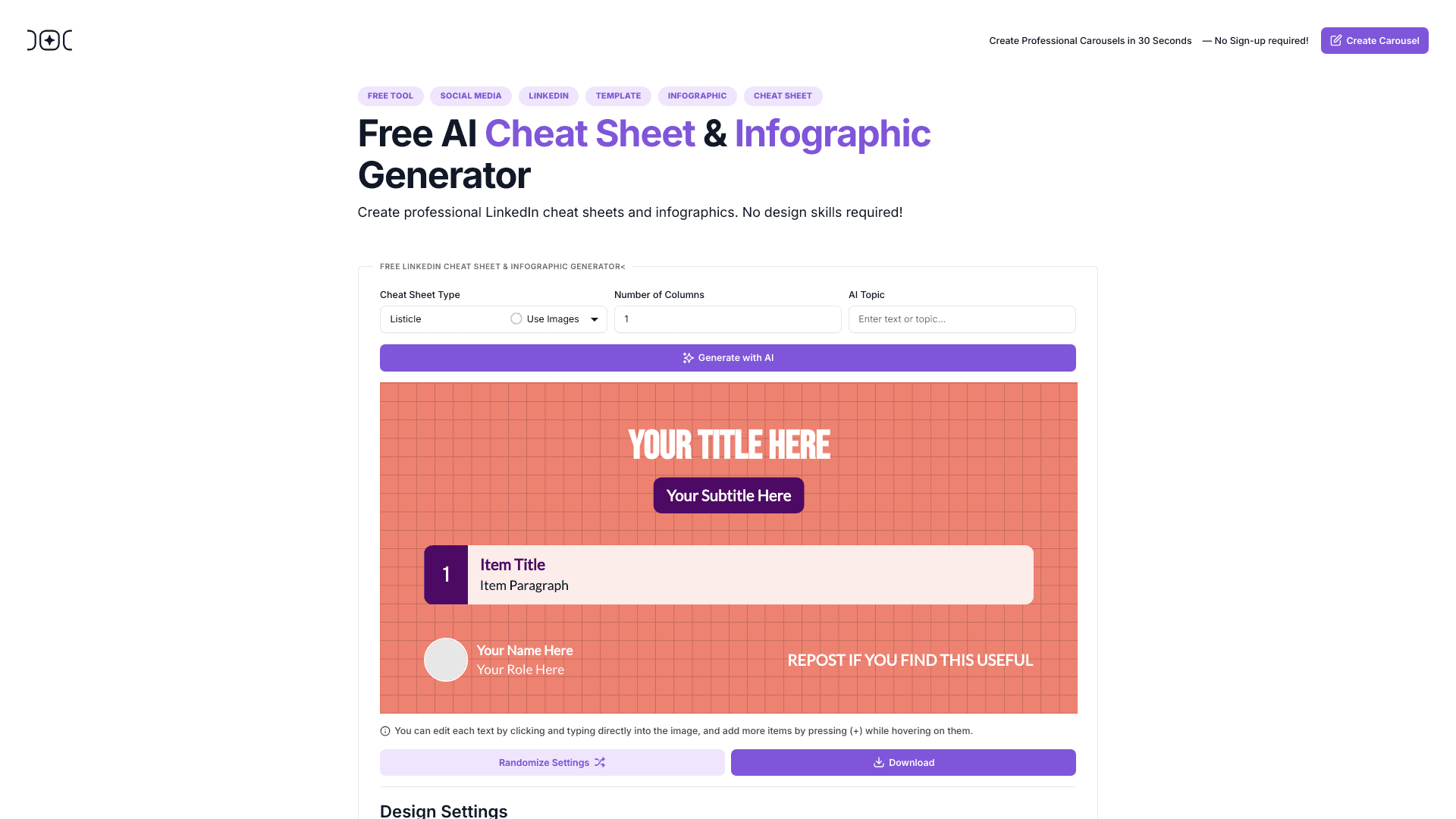

AI Carousels Cheat Sheets is a free online tool that generates LinkedIn cheat sheet infographics. This tool simplifies the process of creating visually appealing and informative cheat sheets for LinkedIn users. It uses AI to help users quickly produce professional-looking infographics without needing design skills.
AI Carousels Cheat Sheets helps LinkedIn users create eye-catching infographics quickly. The tool’s AI writing assistant can generate content based on topics or existing text. Users can then edit and customize the output to match their style and needs.
The platform offers preset colors and fonts, taking the guesswork out of design choices. Elements in the infographics auto-resize, ensuring perfect positioning and readability without manual adjustments. This feature saves time and effort for users who lack design expertise.
Users can create and save custom templates that reflect their branding. This feature allows for consistent visual identity across different infographics and streamlines future creations. The tool exports high-quality files suitable for various social media platforms, making it versatile for different online marketing needs.
Leave a Reply